Eagle Eye Connect
Overview
Eagle Eye Connect serves as our integration layer, equipped with a suite of pre-packaged connectors to seamlessly integrate with the most common complementary products utilized by our retail customers, thereby enabling the deployment of market-leading customer experiences.
Eagle Eye Connect empowers you to develop and manage bi-directional integrations with a variety of third-party platforms, leveraging robust and pre-configured functionalities frequently adopted by our clients.
Eagle Eye Connect supports integration with AIR across various platform types, including:
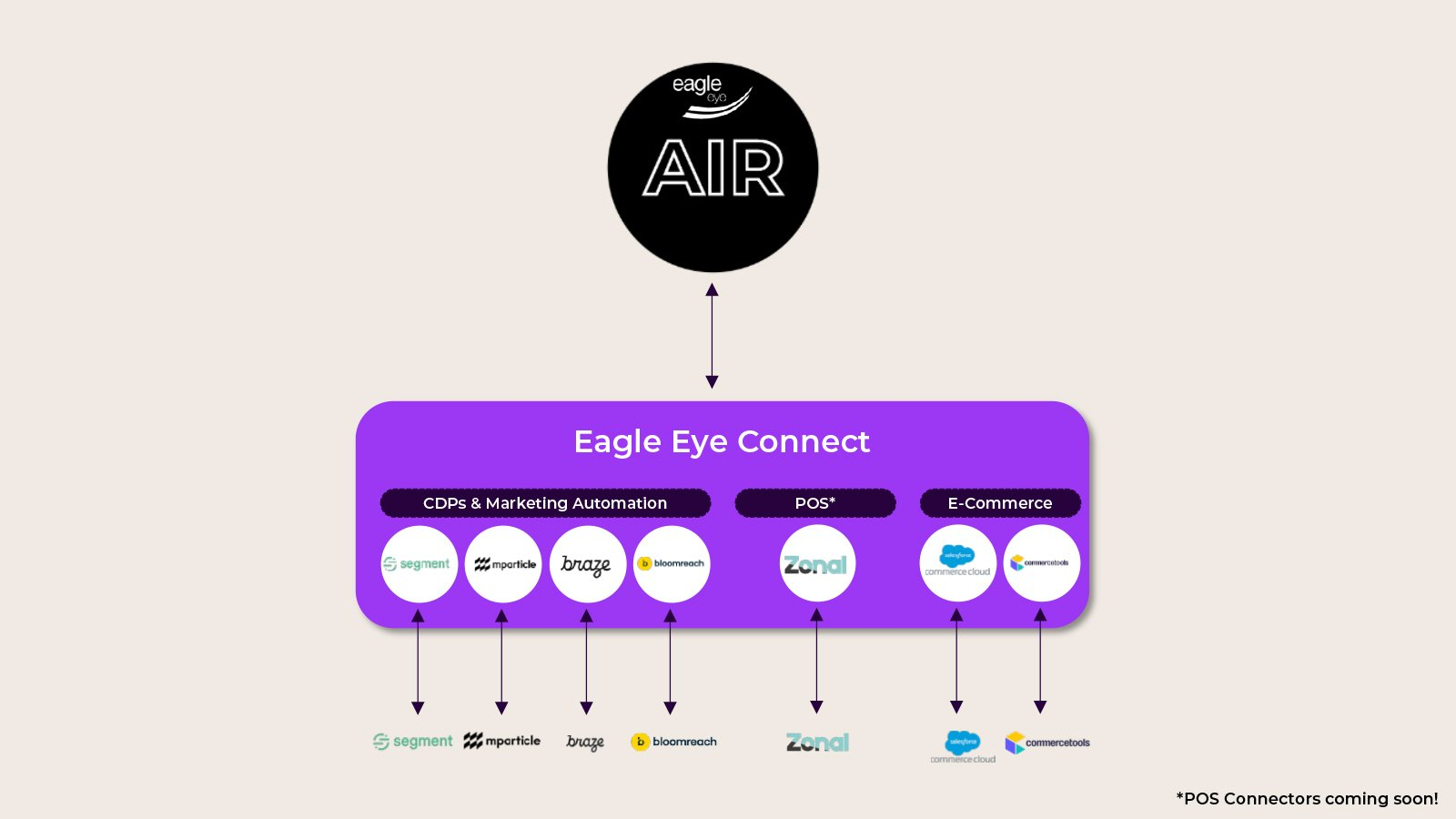
- Point of Sale (POS) systems
- Customer Data Platforms (CDP)
- Marketing Automation Platforms (MAP)
Terminology
| Terminology | Description |
|---|---|
| Platform | A system intending to use EE connect to integrate with AIR |
| Connector | EE Connector for a specific platform with a set of functionality and out of the box use cases. A platform can have multiple connectors. Connectors can have a direction of IN and OUT. Clients may chose to have or both directions configured. |
| Inbound | Events within a Platform that result in API calls to EE AIR |
| Outbound | Event Notifications from EE AIR flowing into one or more platforms |
| Actor | The system or party making the action or receiving events |
Benefits
- EE Connect unlocks a myriad of possibilities and use cases for a retailer.
- Configuration setup between AIR and the platform can be completed within minutes.
- The most valuable use cases are readily available out-of-the-box, requiring no additional build or deployments.
- Hosted by Eagle Eye AIR via Google Cloud Run.
- Open-sourced code in GitHub offers several advantages:
- Customization: Easily map additional attributes for existing connectors.
- Speed: With the foundation connector that incorporates common logic for use cases and connectivity, developing new platform mappers for future connectors can be accomplished in as little as three weeks, rather than starting from scratch.
- Transparency: Utilize this framework for a new connector if a new partner wishes to integrate with AIR.
- Shared innovation:
- Employ your own technical resources for rapid rollout, maintaining full control over your time to market, scope, and features.
- Contributions of newly developed use cases can be submitted back to EE for review, potentially extending overall functionality.
Connectors
EE Connect guarantees seamless communication and data exchange between any platform and EE AIR, functioning as an intermediary to simplify integration processes. Operating similarly to middleware, EE Connect manages communication protocols, authentication procedures, logic for bi-directional API triggers based on specific events, as well as the rules for data mapping and translation.
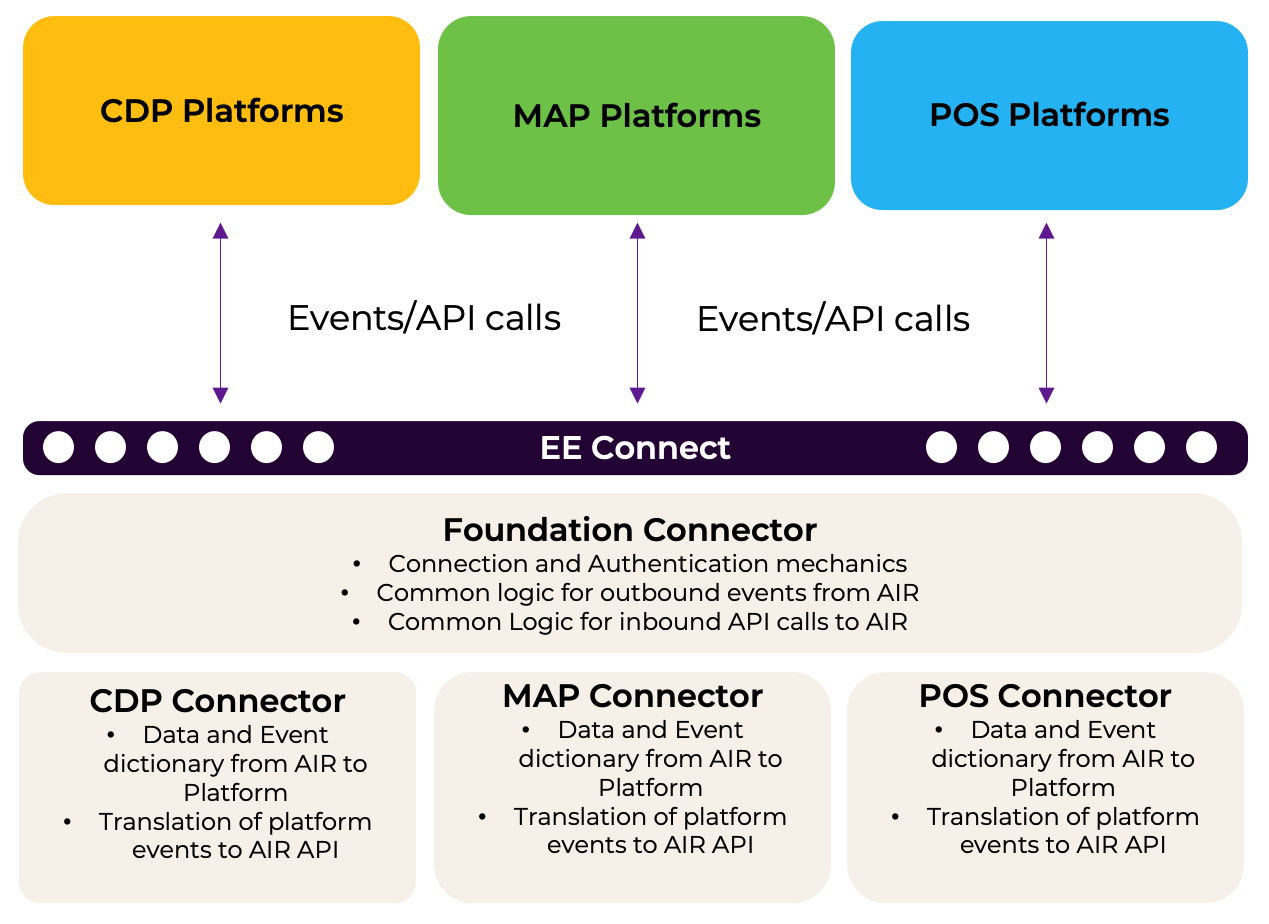
Note: The Foundation EE connector contains shared connectivity logic and use cases that apply across different platforms. However, it is not standalone; additional platform-specific connectors must be added to enable complete integration.
AIR Configuration Service
The AIR config service holds specific configurations for each platform, client and connector and uses this information to authenticate and communicate between AIR and the platforms for a given client.
Once configuration components are set up for a client, EE Connect will use the configuration service under the hood to retrieve credentials and authenticate inbound and outbound requests.

API CredentialsEE connect will use API credentials configured in within a client's unit in AIR for a given platform for making API calls into EE AIR for e.g.
braze,mparticle. If those are not set up, then the first set of API credentials within a unit will be used..
Components
The service allows for configuration of the following components:
Platforms
Platforms are configured by Eagle Eye product when new EE Connectors are made available for e.g. Braze, mParticle etc. Platforms hold rules for required configuration fields and format for each platform.
Connectors
Connectors can have a direction of IN or OUT for each platform. They can be configured for each client and platform to include information such as:
- URL for the platform
- API key for the platform
- AIR Identity type to use for lookup of consumer in the platform for a given client
- Any other connector specific key-value pairs
- Any other client specific key-value pairs
Actors
An actor represents a calling application or a party that sends or receives information. One actor per direction for a given client and platform is required to be configured to include the following information:
- Unique external key per direction/connector
- Any actor specific key-value pairs
-
Git Repository for EE Connect's common code: https://github.com/Eagle-Eye-Solutions/integration-events-commonTechnical Information
Updated about 1 month ago
